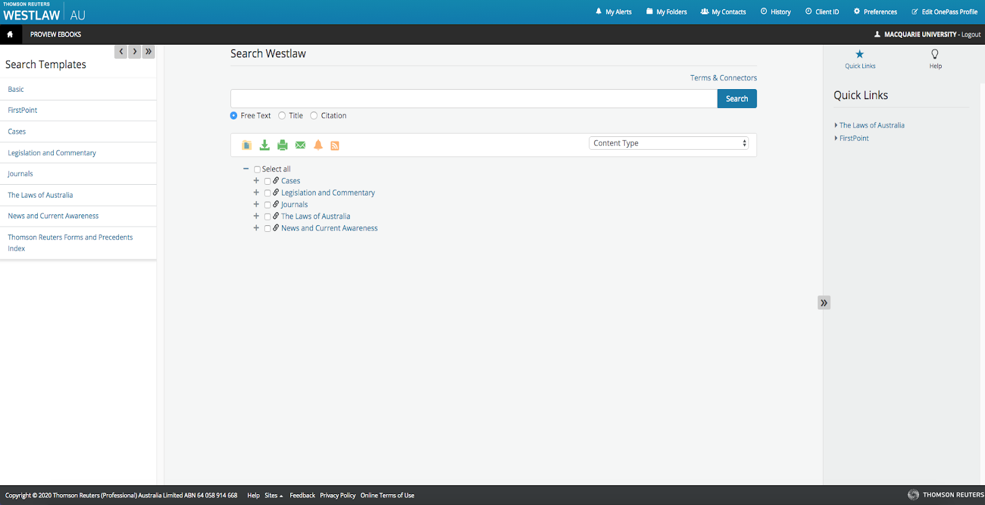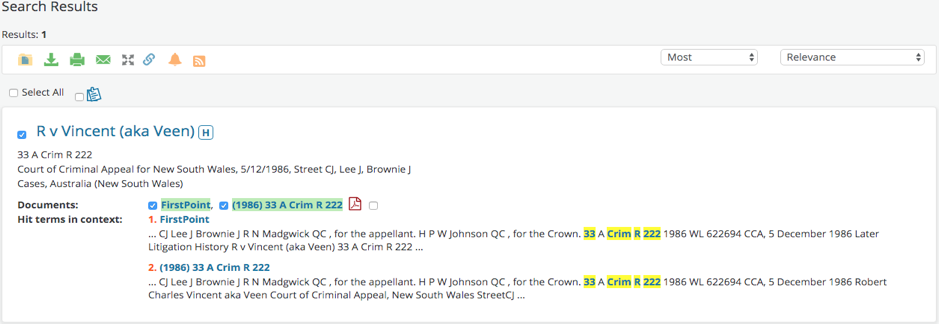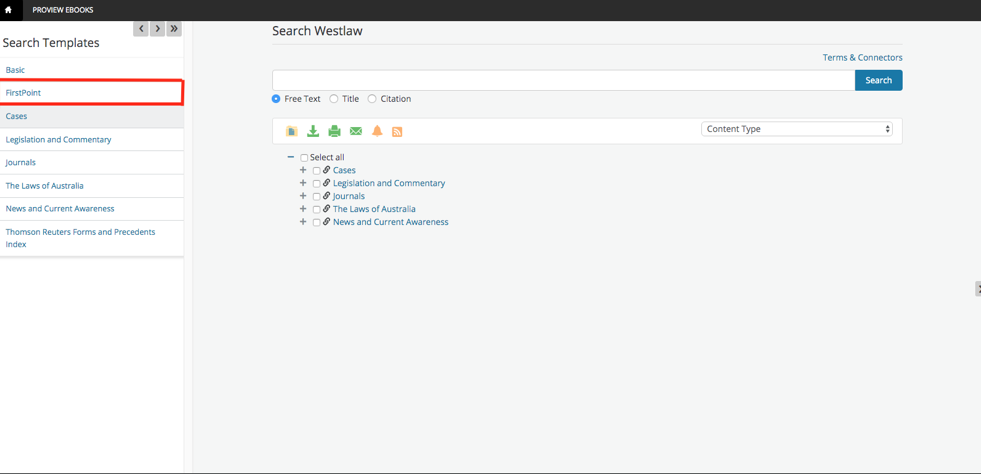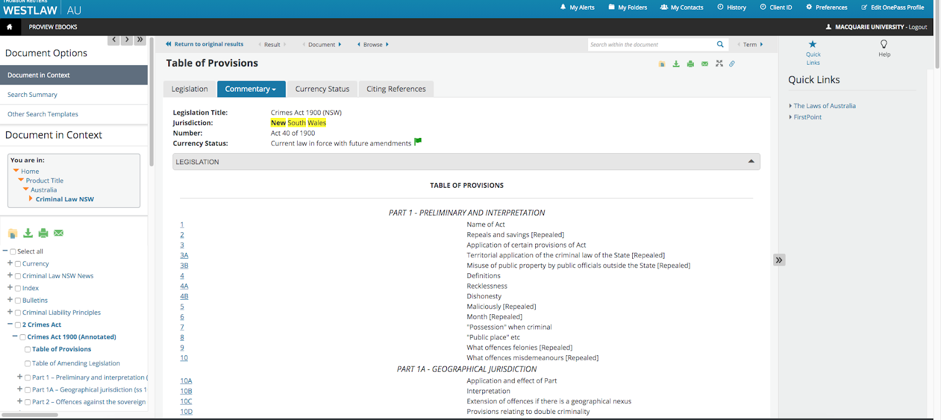Westlaw AU Summary
Overview
Westlaw AU is an online legal database where you can research Australian cases, legislation and other legal texts. You can access Westlaw here after having logged in with your Macquarie OneID credentials.
Finding a Case
The quickest way to look for a case you need access to is by clicking on ‘Citation’ and directly entering the end section of the citation. For e.g. →
Once you access the case, there will be different tabs to choose from, as per below:
‘FirstPoint is useful for finding out about the history of the case including legislation and other cases cited in the judgment.
To quickly access the judgment text itself, simply click on the (red Adobe PDF symbol) and your browser will automatically download a copy of the judgment.
‘Citing References’ provide a list of other documents that cite this case.
Searching Phrases in Westlaw
To find a document using a phrase, click on ‘FirstPoint’ in the left-hand column of the home page.
It will take you to the FirstPoint search page:
You can then enter a phrase in the ‘Free Text’ bar. FirstPoint is especially useful if you wish to narrow down your search by inputting more information into your search. For example, if your phrase was ‘plaintiff contributorily negligent’ but you were only looking for NSW case law, you can click the ‘Jurisdiction’ drop-down box and select the ‘New South Wales’ option. The results will then only be NSW cases that contain the words in your phrase.
You can also narrow down your search by choosing a particular area of law on the bottom left side of the screen. It will then generate a list of cases regarding that area of law by which you can refine your search by entering the key words of your phrase.
Handy tip: Click on the ‘Terms & Connectors’ link above the search button on FirstPoint → it provides you with a list of accepted connectors and symbols to assist your research when inputting a phrase on Westlaw.
Finding Legislation
To specifically find a piece of legislation on Westlaw AU, from the basic search page, click on the ‘Legislation and Commentary’ link either under the search bar or from the ‘Search Templates’ on the left side of the page.
Both these links take you to the same search page.
As shown, tick the ‘Legislation Only’ box.
If you already have a specific piece of legislation in mind, you may narrow your search by either filling out the search bars under the ‘Commentary Only’ box or by clicking on a ‘Practice Area’ on the left side of the screen.
For example, typing “Crimes Act 1900 (NSW)” and changing the jurisdiction to ‘New South Wales’ then clicking search will bring you to the results page:
Click on the ‘Tables of Provisions’ for your relevant Act.
Finally, click on the relevant provision you were after.
Utilising the Westlaw AU Journals Index
This will then bring up the ‘Journal Search’ page.
The column on the left is an index of available journals on Westlaw where they are listed alphabetically and are centred around a particular area or aspect of the law. If you have a specific article from a journal in mind, you may click on the ‘+’ symbol to further pin down the article you were looking for.